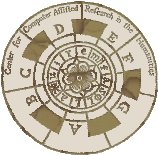Musedata file list
The following spreadsheet (http://bit.ly/musedata-menu) contains a list of all PDFs available on the musedata.org homepage. Each entry refers to a specific data file on Bitbucket, Github, or other website that can be converted into a PDF file with muse2ps. See also The publishing guidelines for adding works to this website as well as making the PDF files available as dynamic links for other websites.
- Columns labeled LEVEL_1 through LEVEL_5 are organizational levels for selecting the file in the menu on the musedata homepage. Typically level 1 will be the composer's name. Level 2 could be the work name, or a genre grouping for major groupings of composer's works.
- The SHORTCUT column lists a unique shortcut string (without spaces) that represents the given file. This will be the name of the downloaded PDF files.
- The DATA_URL column contains a URL to the data file
which can be converted into a PDF.
Two file types are possible: (1) files ending in .md2 (or .msd) are "Musedata Stage 2" files, which are symbolic representations if the music, (2) files ending in .iff are more direct representations of the graphical music. Both formats can be converted into PostScript with the muse2ps program.
- The URL column contains a URL to the CCARH wiki page (or other website) related to the musical work.
The order of the entries in the spreadsheet will be preserved in the menu selection on the musedata homepage. Blank lines can be added to separate works for readability. Here is what the final rendering of the list will look like (refresh page after editing spreadsheet to view updated list):
Command-line script
Here is a PERL script that can be used to work with the spreadsheet from the command line, including downloading the MuseData PDFs as well as the data used to generate the PDF files.
Example options:
musesheet -p pdfs → Save PDFs for all entries in a directory called “pdfs”.
musesheet -d data → Save source data files for all entries in a directory called “data”.
musesheet -u → Display the URL for the TSV text version of the spreadsheet.
musesheet -r → Download the above spreadsheet as TSV text.